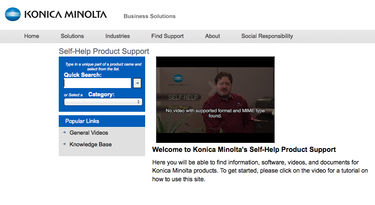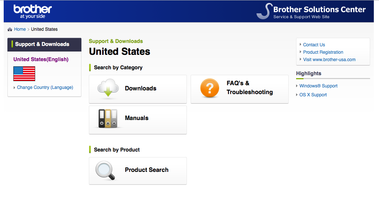- HOW TO INSTALL KONICA MINOLTA DRIVERS:
- Click here to get started: onyxweb.mykonicaminolta.com/onestopproductsupport
- Type your model under QUICK SEARCH (e.g. Bizhub C368)
- Then select the DRIVERS tab, and select your OPERATING SYSTEM (e.g. Windows 7 / Mac OS 10)
- IMPORTANT: Do not use Universal Drivers. Select the PCL tab, then select the first option from the list of links.
- If you need any assistance, please call 292-5500 and we will be happy to assist you.